The following drop-downs outline the different output hour types, their calculations and their uses. These calculations are powered by the CDR Hours Statistics Daily Schedule workflow, which can be managed on the Schedules screen.
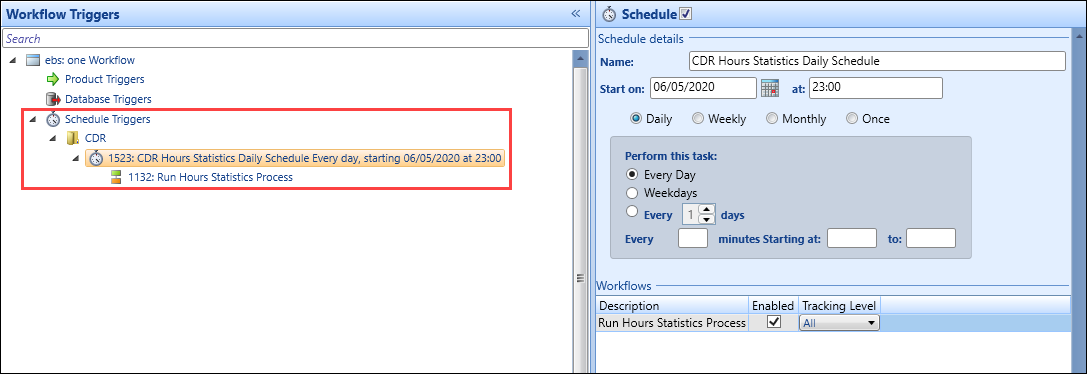
This contributes to the calculation of NOT_S_HRS for learners. It is calculated by:
Notional Hours recorded = NOT_C_HRS
This allows checking of timetabled hours. This is calculated by:
(Number of hours from all 'e-register' events (groups not double-counted)) = ACT_C_HRS
For example, for the following scenario, the course timetabled hours = 70:
| Event | Timetabled Hours | Total Event Hours |
|---|---|---|
| Event A | 1 hour a week for 35 weeks | 35 hours |
| Event B | 1 hour a week for 35 weeks | 35 hours |
This contributes to the calculation of TOT_S_HRS. This is calculated by:
(Number of hours from 'e-register' events (groups not double-counted) - (Late start and early finish hours) = ACT_S_HRS
For example, for the following scenario where the learner started two weeks late, the student timetabled hours = 66:
| Event | Timetabled Hours | Total Event Hours |
|---|---|---|
| Event A | 1 hour a week for 35 weeks | 35 hours |
| Event B | 1 hour a week for 35 weeks | 35 hours |
This is because the course timetabled hours make 70, and two missed weeks equal 4 missed timetable hours, and 70 - 4 = 66.